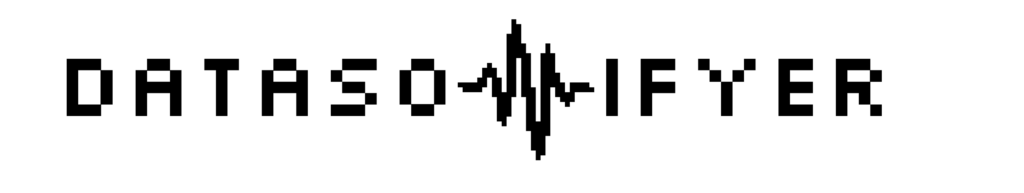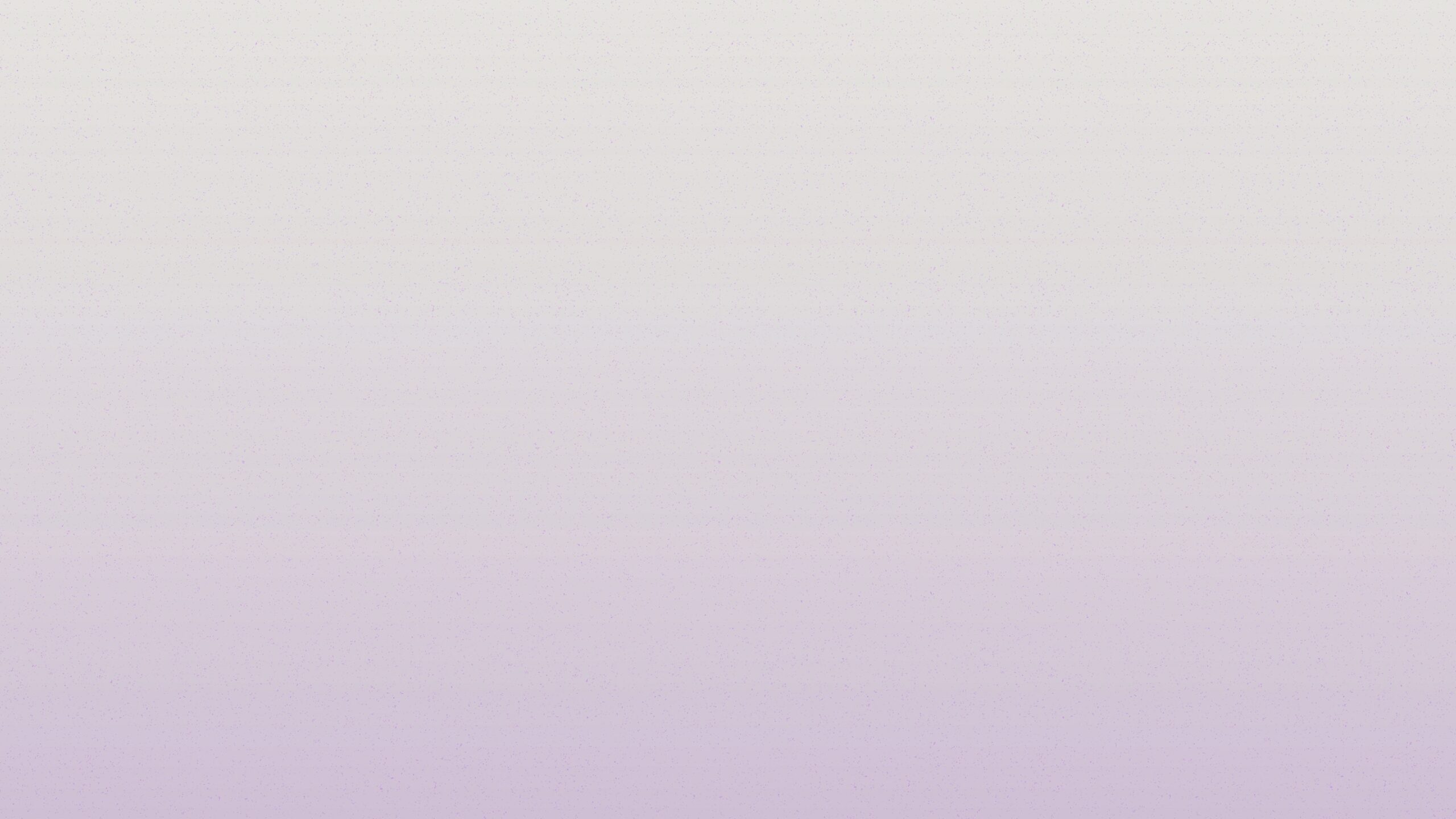In 2023, the Spanish women's national team won the World Cup. DataSonifyer can be used to follow the Spanish women's triumph and all the other matches: Where did most of the balls go in? What happened in the final?
The German newspaper Süddeutsche Zeitung recently published an article analysing Harry Kane's playing style: Inspiration enough to make football data audible for audio. The company StatsBomb offers extensive data on many football tournaments, a second-by-second description of the course of the game. The data for the Women's World Cup is freely available - it can either be downloaded from StatsBomb's Github repo - or with an R-Library.
The data includes all the goals scored in the World Cup: who scored them, when they were scored, from what distance and where they landed in the goal. Analysis of all the goals shows On average, they entered the goal at a height of one metre and more often on the left side. See all the goals here:
This data can be made audible: The position of the gate can be mapped using the panning effect of the effect module. This positions each note according to the data between the left and right ear. In addition, the height of the shot can be represented by a small change in the pitch of each note: The higher the tone, the higher the ball went into the goal. This can be done with the frequency module. As the ear can process information faster than the eye, a third data point can be set to music: The distance from which the shot was made - the longer the tone, the greater the distance. In addition, the sound is quieter when the ball was shot from greater distance.
Please use 🎧 headphones or 📻📻 stereo-speakers for the best experience!
And this is what it sounds like - including the (slightly distorted) football atmosphere, of course:
Here Here is the preset, and these are the steps to recreate this sonification:
- Download the data by clicking on "Get the data".
- Open DataSonifyer and click on "Load Data".
- Select the appropriate CSV file and click OK. Now enter a comma as the separator.
- Once the data is loaded, a very thin line appears: These are all the World Cup goals. Because there are so many, the visualisation has to be "zoomed out".
- To sonify the height of the shot, select the variable "Goal height" next to "Data" in the frequency module: This is the height in metres at which the ball entered the goal. Select a button of your choice and increase the range by entering 3 for "Min Oct" and 3 for "Max Oct".
- Now click on "Add Sound Modules" and select the "Envelope" and "Effect" modules. Then click "Save".
- The envelope module controls the length of the tone. This can be used to turn the target distance into music. Select the "DistToGoal" variable under "Data". Set the "Type" to "Duration": This controls how long the beep will be heard. Enter 0.02 (seconds) for Min Env and 0.5 (seconds) for Max Env. This sets the minimum and maximum duration of each sound.
- In the Effects module, under "Type", select the "Panning" effect that should correspond to the position of the ball. Next to "Data", select the "Goal width" variable. This is the horizontal position where the ball entered the goal - 36 is on the far left, 44 on the far right. You do not need to set anything else here as the maximum values will be determined automatically.
- Now select a suitable sound from the "Sound" tab - then click "Play". Done!
The finals!
In the final, the Spanish shot went into the right-hand side of the goal at a height of just 0.2 metres - perhaps this created a moment of surprise? The final can also be sonified in its entirety - an entire match in less than two minutes. However, the function of the pan effect and the pitches have been changed:
- In the left ear you can hear all the passes and shots of the Spanish players, in the right ear all the passes and shots of the English players. By the way, the distance between the sounds corresponds to that of the real game (only slightly accelerated).
- A deeper longer tone means: The shot missed the goal.
- A longer and higher tone means: Goal!
- The very high notes at the beginning and in the middle mean either kick-off or half-time.
- With Audacity, football atmos were added to the sonification.
Here you can find the preset for the finals.